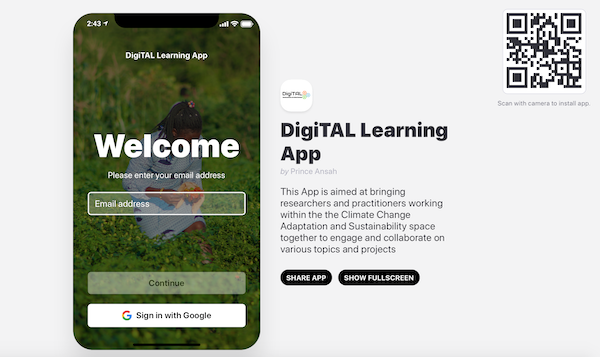Researchers and practitioners working within the climate change adaptation and sustainability space have now the opportunity to network, share their work and exchange knowledge through a new app developed by the Digital Agricultural Services to Improve the Livelihoods of Communities (DigitAL) program team.
How does the app work?
The DigitAL learning app’s content is user driven. Users contribute by writing simple posts (usually summaries of published or unpublished work, blogs and stories from the field), or adding climate change adaptation related projects. Users can fill and update their profiles, connect with or follow other users, and create or contribute to discussion forums.
Download the DigitAL learning app now!
The DigitAL learning app will be available on the Google play store and iOS store soon. In the meantime, it can be accessed using the following links and instructions.
Android users: open link app.diglearnhub.com with Google chrome then tab the prompt below the screen requesting to add the app to your home screen. You can now exit your browser and open the app icon on your phone.
NB: If a prompt does not appear, click the 3 dots on the extreme right corner of the chrome browser and look for “add to home screen”.
NB: If a prompt does not appear, click the 3 dots on the extreme right corner of the chrome browser and look for “add to home screen”.
iPhone users: Open the link app.diglearnhub.com with Safari browser and click share. Click on the “add to home screen” tab to create an icon on your phone. Exit safari to open the app on your phone.
Desktop/laptop/tablet: Open link app.diglearnhub.com with Google chrome browser. Click on the plus (+) right corner of the link holder and add it to the screen.